Program Remote 5
Please use the form below to search for your TV codes.
If you need any assistance, feel free to call our technical support at 317-326-HELP (4357).
Code Programming Method
1. Press and hold Menu and 1 until the STB/Power button blinks
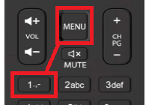
2. Press and hold Menu and 3 until the TV/AUX button blinks
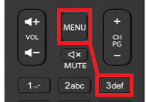
3. Press and hold 1 and 3 until TV/AUX stays lit
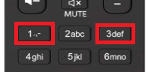
4. Enter the 4 digit brand code from the TV Brand Code List
5. Point the remote at the TV and press and hold the Mute button down until the TV mutes, The TV/AUX light will blink when it tries a new code.

6. When the TV mutes press STB/Power button to lock in TV code.

Code Search Method
1. Press and hold Menu and 1 until the STB/Power button blinks
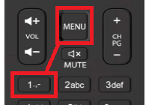
2. Press 1 and 3 until the TV/AUX POWER key flashes twice and remains on, then enter 9 9 9 9.
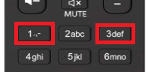
3. If successful the TV/AUX POWER key will flash once and remain on. If unsuccessful the TV/AUX POWER key will give a long flash and the remote control will revert to normal operation.
4. Point the remote at the TV and press and hold the Mute button down until the TV mutes, The TV/AUX light will blink when it tries a new code.

5. When the TV mutes press STB/Power button to lock in TV code.


