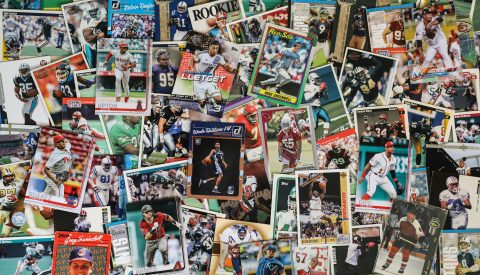STEP 1: Login or Sign up for SmartHub HERE
STEP 2: Click on the “notifications” tab drop-down at the top and choose “manage notifications”
STEP 3: Choose “on demand” and enter a cell number or email for the Boil Water Alert and Boil Water Cancel messages.
For help call 317.326.3131 or email customerservice@ninestarconnect.com