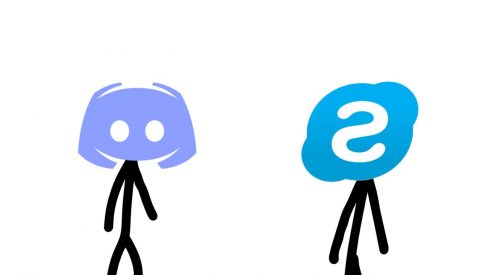Most people buy a computer hoping to use it for a very long time, however, computers are not meant to last forever. Of course we generally do not think about upgrading or replacing our computers until there is an issue with it. So here are a few things to consider before making a new investment:
- Lifespan
- Useability
- Upgradability
Lifespan
The average lifespan of a computer is three-to-five years and it is measured by a variety of factors including environmental conditions, usage patterns, and computing needs. Many computers will last far longer than this, and could go a decade or more if properly maintained.
Environmental Factors
Where the computer is used can reduce its usable life. Computers require a cool environment to keep internal components cool and functioning properly. Dust and debris can also build up on the fans and vents which can prevent proper airflow to cool the computer. So to help a computer have a healthy lifespan, it should be placed in a room that is cool and as dust free as possible.
Usage
How a computer is used can also decrease its lifespan. Computers that are always running tend to have more wear leading to more component failures (i.e. hard drives and fans) in less time. Laptop computers that are used without external power run the risk of battery failures. Batteries can only be charged so many times before they start losing their charge and need to be replaced. Typically, after a few hundred charging cycles, the amount of battery power begins to drop considerably.
Maintenance
The good news is that some basic preventative maintenance can extend the lifespan of a computer. Taking the time to clean out the dust and debris from fans and vents to allow proper airflow can make a big difference. Also, connecting your computer through a UPS (Uninterruptible Power Supply) can protect the device from power failure issues.
Useability
The typical end to a computer’s life comes when the processing speed and/or memory becomes insufficient to run modern software properly. As the computer industry progresses and computing power increases, so does software’s capability to utilize it. Over time, this will make older computers obsolete. Therefore, many businesses will plan on replacing their computers every so many years.
This does not mean that you must replace an older computer if it still operates as you need it to though. If it still runs the software that you need it to, then it could be worth upgrading instead of replacing.
Upgradability
If your computer is a few years old but still runs well, then upgrading may be a good option to extend its life and usability. Typical upgrades would include hard drive, memory, video card, and possibly the processor. If the computer still has an older physical hard drive, upgrading that to a new Solid-State Drive would offer a big performance boost. Solid-State Drives offer faster access speeds over the older physical hard drives. Upgrading the memory will also increase performance especially if you typically run multiple programs at the same time. Depending on the use of the computer upgrading the video graphics card may also help increase the computer’s performance.
Final Thoughts
To recap, computers typically last a few years or more depending on use and your computing needs. It is up to you to decide when to replace or upgrade. If the computer is still running without any issues after a few years than you probably do not need an upgrade yet, but maybe it could use a cleaning just to keep it working properly for a few more years.
Thanks for reading,
Matt Young